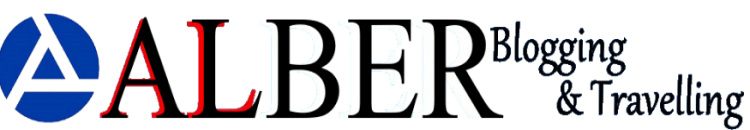I'am sure many of you would have faced this issue while using Commerce test environment in your WCS toolkit. it is very common to see an Out Of memory error, and you will be left wondering why on a 3 GB laptop this damn thing is working so poor.
Well the real issue is that the test server runs with the default JVM heap size of 256MB and this is not even close to what is needed by the mammoth Commerce server.
So here are some simple steps to increase the heap size of your WebSphere Commerce test server.
1. Start up the test server.
2. Go to WAS admin console https://localhost:9043/ibm/console/
3. Navigate to Application servers > server1 > Process definition > Java Virtual Machine
you will notice two text boxes on the screen, Initial heap size and Maximum heap size, this will be blank by default, which means your test server was running with the default JVM size of 256MB
Enter 1024 for both Initial heap size and Maximum heap size and click on apply button
4. click on save directly to master configuration link.
5. Restart your commerce test server now, you will notice that the server starts up in 50% lesser time and works faster now.
Well the real issue is that the test server runs with the default JVM heap size of 256MB and this is not even close to what is needed by the mammoth Commerce server.
So here are some simple steps to increase the heap size of your WebSphere Commerce test server.
1. Start up the test server.
2. Go to WAS admin console https://localhost:9043/ibm/console/
3. Navigate to Application servers > server1 > Process definition > Java Virtual Machine
you will notice two text boxes on the screen, Initial heap size and Maximum heap size, this will be blank by default, which means your test server was running with the default JVM size of 256MB
Enter 1024 for both Initial heap size and Maximum heap size and click on apply button
4. click on save directly to master configuration link.
5. Restart your commerce test server now, you will notice that the server starts up in 50% lesser time and works faster now.