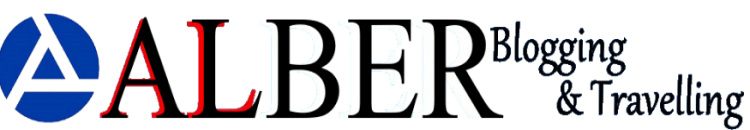One of the regular TASKS for a developer while creating new Views and controllers is to define the access control policy, Although it is a must have step for security reasons, I have always wondered why we need to do this during development time, wouldn't it be cool to develop the commands and views without having to create the policies during development. Well yes, that is very much possible with a simple configuration, and this information can not be found in any of the IBM official documentation.
In your toolkit, navigate to your instance.xml file, on WCS 7 , this will be typically located in
C:\IBM\WCDE_ENT70\workspace\WC\xml\config\wc-server.xml
you have to look for the xml elemented named "<Instance", make an entry immediately after this line with AccessControlUnitTest="true"
The updated configuration will look as follows/
<Instance
AccessControlUnitTest="true"
.....
.......
Save and restart your test server, from now on any controller and view command that you create will not require a acppolicy to be loaded.
Do remember this hack is only for development purpose and never try this configuration on your server environment :)
I would like to thank my colleague Shubamoy for providing me this tech tip.
In your toolkit, navigate to your instance.xml file, on WCS 7 , this will be typically located in
C:\IBM\WCDE_ENT70\workspace\WC\xml\config\wc-server.xml
you have to look for the xml elemented named "<Instance", make an entry immediately after this line with AccessControlUnitTest="true"
The updated configuration will look as follows/
<Instance
AccessControlUnitTest="true"
.....
.......
Save and restart your test server, from now on any controller and view command that you create will not require a acppolicy to be loaded.
Do remember this hack is only for development purpose and never try this configuration on your server environment :)
I would like to thank my colleague Shubamoy for providing me this tech tip.